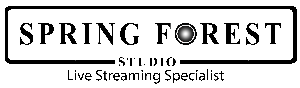Instagram Live is a fantastic way to gain new followers, increase engagement, and even sell products.
On Instagram Live, however, there are no retakes, so planning is crucial!
From how to start your first Instagram Live to our top tips for hosting next-level broadcasts that drive real value for your business, we’ve got you covered.
Are you ready to dive right in? It’s time to turn on the lights!
Going live on Instagram is one of the most direct, transparent, and authentic ways to connect with your followers.
Unlike pre-recorded Instagram Stories, Instagram Live is a live, uncut stream that your followers can watch and interact with — which can be a great way to show your audience the more human side of your business.
Not only that but there’s more. Instagram Live is one of Instagram’s most interactive video platforms because it allows your audience to submit comments and questions in real-time.
This can be a very useful tool for strengthening the bond between your brand and potential customers, as it allows you to get direct feedback and insight from the people who matter the most!
Don’t forget to add a Call-to-Action (CTA) while you’re live.
People often tune in at the very beginning of your broadcast, but many leave midway through or before it’s even finished.
This is why it’s crucial that you include a CTA at both ends of your Instagram Live video to remind followers to follow your page and check out your bio!
We recommend asking all of your viewers to like, comment, and share the post once it’s finished.
This will help increase visibility for your account, which can lead to more followers in the long run.
Finally, don’t make the mistake of thinking that Instagram Live videos are only valuable if they’re about your business.
We recommend hosting Instagram Lives about real-life events, behind-the-scenes footage, and other topics that are relevant to your target audience.
This will help increase engagement with both your personal page and brand page in the long run!
If you want to host a live broadcast but don’t know where to start, we’ve got a few ideas!
A Step-by-Step Guide to Going Live on Instagram
Instagram Live is a very simple tool to use. However, there are a few administrative tasks to complete before you begin broadcasting.
1. Adjust your Instagram Live settings first.
Before you start your Instagram Live, double-check that your settings are exactly how you want them.
Open the Instagram Stories camera and swipe across to the “Live” mode to access your Instagram Live settings. To access your controls, tap the wheel icon in the top left corner.
You can choose who can see your stories and Instagram Live, who can reply, where it automatically saves, and how it can be shared from this screen.
2. Eliminate Offensive Remarks
You can automatically hide offensive comments and manually filter comments that contain specific words or phrases if you don’t want to see them in the comments on your Instagram Live. This is something we strongly advise you to do, particularly if you’re a large brand with a high level of engagement.
Toggle “Hide offensive comments” from “Off” to “On” in your Instagram settings, scroll down to “Privacy,” select “Comments,” and then “Hide offensive comments” from “Off” to “On.”
To filter out comments that contain specific phrases, turn on “Manual filter” and type the words or phrases you want to exclude separated by commas.
3. In Practice Mode, check your live stream
Instagram recently introduced a new feature called “Practice Mode,” which allows you to test out your Live setup ahead of time.
Select the eye icon in the left-hand corner of the screen to test your stream before you go live. Toggle between “Public” and “Practice” mode.
This feature is ideal for working out any kinks before going live to the general public.
4. Prepare to Go Live!
Swipe across to the “Live” mode in the Instagram Stories camera.
You can see how many of your followers are using the Instagram app right now, which is a good indicator of how many people will get an in-app notification if you go live right away.
To begin your broadcast, tap the “Live” icon and make sure you have a strong and stable internet connection.
5. Take advantage of Instagram Live’s interactive features.
Once your live stream is up and running, you can add a variety of features to make it more engaging!
The fun doesn’t have to stop after you’ve finished an Instagram Live!
To turn your Live into an Instagram video, tap the “Share” button. In order to be shared, live broadcasts must be at least one minute long.
Now is the time to start using Instagram Live for business if you haven’t already.
Because only a small percentage of businesses are going live, you have a lot of chances to catch the attention of your followers, build brand awareness, and even make some sales!
For those who want to take it to the next level using their Instagram livestreaming for business, contact us. We’ve created a resource that provides an overview of how you can leverage your time with video marketing by incorporating tools like Periscope and Snapchat into your strategy. This is just one way we help businesses grow through technology-driven solutions. Contact us today if you want more information about this or any other live streaming services!